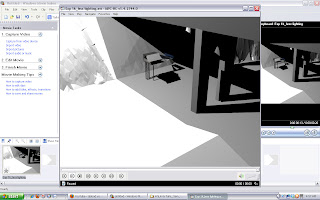DAB 510 - Architectural Design 5: Experiments on Site: "I CONDUCTED SOME EXPERIMENTS TO TRY AND CREATE FORCEFIELDS IN THE SITE CORRELATING TO ELEMETS OF THE SITE. THIS FIRST IMAGE IS OF TRAFFIC O..."
Just testing how to blog a terrific post from Cec's page onto mine using the Blogger icon next to comments on her page.
28 April 2011
Exploring Blender's Modelling Features
I wanted to test out what modeling features blender had available today and simple aspects of it's interface. Here are some of the experiments:
META MESHES
Spacebar/ Add/ Meta Meshes... they morph into one another or can act as individual identities.
VIEWS
Bounding Box
Shading
Solid
Wireframe
SHADING/MATERIALS
Colour application to object: Red
Sphere application to object: Green (basically the reflective areas are tinted green where light hits the surface)
META MESHES
Spacebar/ Add/ Meta Meshes... they morph into one another or can act as individual identities.
VIEWS
Bounding Box
Shading
Solid
Wireframe
SHADING/MATERIALS
Colour application to object: Red
Sphere application to object: Green (basically the reflective areas are tinted green where light hits the surface)
Concept development for DAB510
I've drawn a lot of inspiration from the below images as I believe they are a lovely solution to the core aspect that my design is going to give the Brisbane community... basically the feeling, sound, taste, smell and feel of peace at a point in the city where opposing forces meet. Flood could meet tsunami. Work ends and leisure starts literally for many inner city workers and students. Culturally the site has lived through WW2,ancient Aboriginal secrets, and ceremonies and where the land meets the river. And so when people settle down here I am really wanting it to be because it is a place they like regardless of what stage of life they are in. All can come in, chill out and rest.
Source: The Cool Hunter's Facebook page sourced on 27.04.11 (Restaurant near Sanyou Cave above the Chang Jiang river, Hubei, China
I am particularly drawn by this walkway interface. I could maybe look at how the water splats up against the cliff and use a similar concept with my outdoor space provision... food for thought...
Source: The Cool Hunter's Facebook page sourced on 27.04.11 (Town of Kotor in Montenegro)
Source: The Cool Hunter's Facebook page sourced on 27.04.11 (Restaurant near Sanyou Cave above the Chang Jiang river, Hubei, China
I am particularly drawn by this walkway interface. I could maybe look at how the water splats up against the cliff and use a similar concept with my outdoor space provision... food for thought...
Source: The Cool Hunter's Facebook page sourced on 27.04.11 (Town of Kotor in Montenegro)
Collision
This simulation used different settings under collision. So to get there you choose Object/ Physics/ Collision. I am still very interested in what shapes can be possible from that accidental point at the centre of the three forces (tsunami, flood, folie).
There was far too much water in this example, but hopefully I can work on getting more control over this in class tomorrow.
Once again I am having issues with my lighting in certain views also.
There was far too much water in this example, but hopefully I can work on getting more control over this in class tomorrow.
Once again I am having issues with my lighting in certain views also.
Too many lights in the rendered scene to see clearly
As I was struggling to see the folie clearly in my animations due to the shadow caste by the bridge, I tried to increase the lighting (SHIFT+D duplicate).
3 lights were too bright as shown below; particularly next to the folie.
I was having problems uploading these brightly lit scenes to youtube, so here is a print screen when I had it open in Windows Movie Maker (the converter program) and you can clearly see the left side is far too light.
3 lights were too bright as shown below; particularly next to the folie.
I was having problems uploading these brightly lit scenes to youtube, so here is a print screen when I had it open in Windows Movie Maker (the converter program) and you can clearly see the left side is far too light.
Domain too large and water runs down an imaginery wall
Now it was time to apply a domain with gravity alterations to get that side push of fluid in the simulation. I made a cube and attributed it the domain with Bn: Surface Sub 2, Smoothing 1.5/ Ad: Gravity x=-7.8, z= -9.81 and BAKE
I noticed with this horizontal push that it was essentially running off the model and sliding down an invisible wall to the side that was too big. So I changed my domain size to fit more proportionally with the rest of the scene.
I noticed with this horizontal push that it was essentially running off the model and sliding down an invisible wall to the side that was too big. So I changed my domain size to fit more proportionally with the rest of the scene.
Resolving how to reshape a mesh
I then remembered to type in N (Properties)/ and increase the z scale (but not linking the scale) to lengthen my object.
Reshaping mesh
So I started to adjust the cylinder water source settings. Moved it closer, and changed the size of the sources for the next animation but was having issues manipulating the cylinder shape to what I wanted.
I put it into Edit mode/E / Vertices... and pulled. But to no avail...
I put it into Edit mode/E / Vertices... and pulled. But to no avail...
Water spilling off the plane
I noticed in this animation that the water kept falling off the edge of the plane prematurely.
Forgetting to acknowledge and assign all physics elements when simulating a fluid animation
It was now time to apply these methods practised in class to my design process, in order to come up with a building form and and spatial arrangement that was a direct result of experiments.
Based on the previously posted concept of being interested in the point where the two external water forces meet and interact with the site, I set up two cylinders in the model and set them to fluid. I accidentally chose only part of the site as an obstacle, and so this entirely wiped out the rest of the site when I baked it. This is interesting as you really need to watch what you're doing.
I also didn't apply any extra variables to this simulation as wanted to see how the water would naturally react to the base plane.
Based on the previously posted concept of being interested in the point where the two external water forces meet and interact with the site, I set up two cylinders in the model and set them to fluid. I accidentally chose only part of the site as an obstacle, and so this entirely wiped out the rest of the site when I baked it. This is interesting as you really need to watch what you're doing.
I also didn't apply any extra variables to this simulation as wanted to see how the water would naturally react to the base plane.
25 April 2011
Further Micro Environment Analysis
Another relevant thing to assess on the site is the possible water pressures that may fluidly interact with the site and what direction they would come from. Based on the data gathered within our class group's research, I have calculated the relevant water height RL's relevant to the site's topography:
I will now simulate these fluid forces in blender to see how they interact with the folie on site and possibly freeze the frames to see if a new shape has emerged from the interaction of the forces. I will mostly experiment with form, direct response to the micro environment, and interesting sensory experiences that may result.
I will now simulate these fluid forces in blender to see how they interact with the folie on site and possibly freeze the frames to see if a new shape has emerged from the interaction of the forces. I will mostly experiment with form, direct response to the micro environment, and interesting sensory experiences that may result.
Relating these new techniques to our site's micro environment
After experimenting with these techniques in class, I wanted to relook at my site for Howard Smith Wharves and map out some relevant forces that relate to my folie's concept of an outdoor music venue.
I will now conduct several experiments with force fields placed at the red dot locations to possibly determine aspects of my design such as circulation, zoning of activities, space distribution and schedule of areas.
Here is a map of the site's relationship with major existing gig venues in the surrounding areas:
These are the lines of force and traffic flow linking the existing Brisbane scene to the site:
...and the resulting points of interest to be explored as empty points for a blender simulation:
I will now conduct several experiments with force fields placed at the red dot locations to possibly determine aspects of my design such as circulation, zoning of activities, space distribution and schedule of areas.
Here is a map of the site's relationship with major existing gig venues in the surrounding areas:
These are the lines of force and traffic flow linking the existing Brisbane scene to the site:
...and the resulting points of interest to be explored as empty points for a blender simulation:
Creating skin and hair particle paths using empties and force fields
Create empties in the scene now to influence particle flow much like a magnet attracts magnetic objects. Be in top view and Add/Mesh/Empty. Object icon/Physics icon, choose Fields: Spherical/ Strength= -21.0.
NOTE: the +/- of strength determines whether the particles will be drawn (-value) towards the empty or repelled in the opposite direction (+ value).
To create hair from our particle pathways that have been formed through interaction with the empty field force points, we go to Object/ Particle Buttons/ Particle System/ Hair (10 not 4000)/ Visualisation Steps:7, Render: 9, BSPLINE/ Edit/ Modifier/Convert and move another beside it so we can see the difference of before and after when I apply the skin effect.
The object on the left has had Faces (F)/ Skin Faces/ Loop/ TAB… and here you go:
Here is another example of this technique I did in our class tutorial:
NOTE: the +/- of strength determines whether the particles will be drawn (-value) towards the empty or repelled in the opposite direction (+ value).
To create hair from our particle pathways that have been formed through interaction with the empty field force points, we go to Object/ Particle Buttons/ Particle System/ Hair (10 not 4000)/ Visualisation Steps:7, Render: 9, BSPLINE/ Edit/ Modifier/Convert and move another beside it so we can see the difference of before and after when I apply the skin effect.
The object on the left has had Faces (F)/ Skin Faces/ Loop/ TAB… and here you go:
Here is another example of this technique I did in our class tutorial:
Emitting particles from vertices
To have a decent amount of footage, I increased the Particle System end to 250/ life 250/ and changed the END FRAME to 100 in the drop down Animation bar. Then I changed back to 2.Model/ and chose the emit particles from: Emit From/Random Verts
NOTE: if having issues with ANIMATING the camera view, make sure the camera frame is selected and not the object you have been editing… something I worked out
NOTE: if having issues with ANIMATING the camera view, make sure the camera frame is selected and not the object you have been editing… something I worked out
Less particles
When I changed the amount of particles shooting from each face from 1000 to 20, here was the effect.
Particles shooting outwards
To have the particles shooting out, I changed the normal value to 5 under initial velocity.
Particle systems on planes of a cube
Next we looked at creating particle systems, specifically creating a particle on a plane and then creating a series of empties with force fields applied to them. These forces with different strengths on each empty to affect the flow of particles and see how this would play out. Florian the tutor, experimented with this in his architecture thesis and criss-crossed his particles paths to overlap and creating bracing system for the building. This is the same sort of theory that the reading on the Migrating coastlines: Residential Tower, Dubai discusses they used in their building. For more information, see literature summary in an earlier blog post.
Firstly I made a cube then selected object/particle/add new/ALT A.
I am noticing that it is really blurry so will try to reduce the number of particles in my experiments today and see if that reduces the glare.
Firstly I made a cube then selected object/particle/add new/ALT A.
I am noticing that it is really blurry so will try to reduce the number of particles in my experiments today and see if that reduces the glare.
Reducing compression settings of renders to significantly reduce upload time
I am very pleased to say that with a few tips from class mates, I have been able to completely remedy the issue I was having with huge upload times due to my enormous file sizes. The steps I went through are as follows:
1. Import blender avi animation file into Windows Media Maker.
2. Drag the file into the bottom left screen shot panel/ File/ Save movie file/ My computer/ wmv..../Finish
This reduced my previous tsunami post from 82000 KB to 4.97KB! Which meant when I then uploaded it to youtube, it took 3 seconds as opposed to 45 minutes! Needless to say I am very pleased with this new knowledge...
3. Youtube/ upload file as normal and save.
4. Copy the Youtube URL (public page/ share/ embed/ copy URL) and paste this into your blog entry for a direct link to the video.
In this animation, class member Ian taught us how to transform the water from Ben's tsunami experiment into sparkles using the Halo Effect. First delete the cylinder then select the water/ shading/ add new/ material/ render pipeline: Halo/ Shader: rings, lines, stars.
1. Import blender avi animation file into Windows Media Maker.
2. Drag the file into the bottom left screen shot panel/ File/ Save movie file/ My computer/ wmv..../Finish
This reduced my previous tsunami post from 82000 KB to 4.97KB! Which meant when I then uploaded it to youtube, it took 3 seconds as opposed to 45 minutes! Needless to say I am very pleased with this new knowledge...
3. Youtube/ upload file as normal and save.
4. Copy the Youtube URL (public page/ share/ embed/ copy URL) and paste this into your blog entry for a direct link to the video.
In this animation, class member Ian taught us how to transform the water from Ben's tsunami experiment into sparkles using the Halo Effect. First delete the cylinder then select the water/ shading/ add new/ material/ render pipeline: Halo/ Shader: rings, lines, stars.
21 April 2011
Making a tsunami
Due to the fact that google blogger has now removed the upload video link in it's posts settings, I created a youtube account and have been trying to upload my experiments via youtube with the intention of posting a link of the url on my blog for your reference. This however is taking 35 minutes to upload each video and so I will have to look into my compression settings in our tutorial tonight to dramatically speed up this process hopefully.
The link I am posting now however is from when Ben taught the class how to push fluid in our simulations side ways by essentially altering the gravity settings.
I set up the scene within a cube, where I had a flat cube (obstacle), cylinder just above the plane (fluid/ volume: both/ boundary type: free), and rectangular prism as the object for the water to hit and go over (obstacle). I set the cube's fluid settings to domain/ Bn: surface sub:2; smoothing: 1.5/ Ad: Gravity x:-7.8, z: -9.81) then BAKE.
The link I am posting now however is from when Ben taught the class how to push fluid in our simulations side ways by essentially altering the gravity settings.
I set up the scene within a cube, where I had a flat cube (obstacle), cylinder just above the plane (fluid/ volume: both/ boundary type: free), and rectangular prism as the object for the water to hit and go over (obstacle). I set the cube's fluid settings to domain/ Bn: surface sub:2; smoothing: 1.5/ Ad: Gravity x:-7.8, z: -9.81) then BAKE.
Literature Review 5 - Innovative Techniques of Generating Form
There are different types of software products used across the design industry to manipulate form and dynamic-physical simulations. For instance the entertainment industry uses 3DSMax, Maya, Softimage and Lightwave and Product Design and Architecture commonly use Design Studio, Viz, Rhino, Form Z and Solid Thinking.
The digital Architecture style, referred to as 'shrink wrap' generates highly interactive surfaces that are able to exchange information with the physical world. These programs introduce a forth variable into the traditional 3D spatial variables of time and essentially allows the designer to manipulate movement.
As such, Inverse Kinematics (IK) help study the progress in relationships between program and the site over time and Direct Kinematics (DK)manipulates actions of a terminal part (e.g., bones in the body) to determine movement of the rest of that structure (i.e., move the bones and the rest of the body form follows). Here various parts in the chain are hierarchically connected with the 'prime' being the first link, and the 'object of the final effect' being the end one.
Another feature of such software, NURBS (Non Uniform Rational Bezier Splines) are a technique of generating poly surfaces using cross sections and are commonly used to generate architectural coverings (non uniform variations and deformations).They are ideal for modifying surfaces (edit the control vertices) and change quantity, position and value of weight.
By cross fertilizing the design process with these data simulation technologies, architects, such as our tutor Florian has done, are able to generate interesting forms playing with the particle systems (PS). Today in class we did experiments with this exact technology and set the ps forms into lines of geometry which reacted with the forces present that we were emitting from our empties. Variables I noticed affected the form and also which this article's author notes, were quantity, size, motion, type, flow compactness (form), time intervals and management of collisions. My next few posts will show images and scenes from this process.
This all contributes to the architecture profession as it is a step closer to intelligent systems that could modify themselves based on objective needs.
De Luca, F. and M. Nardini (2002). Behind The Scenes, Birkhäuser.
The digital Architecture style, referred to as 'shrink wrap' generates highly interactive surfaces that are able to exchange information with the physical world. These programs introduce a forth variable into the traditional 3D spatial variables of time and essentially allows the designer to manipulate movement.
As such, Inverse Kinematics (IK) help study the progress in relationships between program and the site over time and Direct Kinematics (DK)manipulates actions of a terminal part (e.g., bones in the body) to determine movement of the rest of that structure (i.e., move the bones and the rest of the body form follows). Here various parts in the chain are hierarchically connected with the 'prime' being the first link, and the 'object of the final effect' being the end one.
Another feature of such software, NURBS (Non Uniform Rational Bezier Splines) are a technique of generating poly surfaces using cross sections and are commonly used to generate architectural coverings (non uniform variations and deformations).They are ideal for modifying surfaces (edit the control vertices) and change quantity, position and value of weight.
By cross fertilizing the design process with these data simulation technologies, architects, such as our tutor Florian has done, are able to generate interesting forms playing with the particle systems (PS). Today in class we did experiments with this exact technology and set the ps forms into lines of geometry which reacted with the forces present that we were emitting from our empties. Variables I noticed affected the form and also which this article's author notes, were quantity, size, motion, type, flow compactness (form), time intervals and management of collisions. My next few posts will show images and scenes from this process.
This all contributes to the architecture profession as it is a step closer to intelligent systems that could modify themselves based on objective needs.
De Luca, F. and M. Nardini (2002). Behind The Scenes, Birkhäuser.
19 April 2011
Literature Review 4 - The Economies of Elegance: Migrating Coastlines: Residential Tower, Dubai
The Economies of Elegance paper discusses how the authors and Architectural designers Ali Rahim and Hina Jamelle, from Contemporary Architecture Practise designed the Migrating Coastlines: Residential Tower project in Dubai.
Digital algorithm technology helped create this elegant and functional form which integrates all of the mechanical and electrical systems. Structurally the model is twisted to increase its load bearing capacities and high-tech heat sensitive glass is a key feature of the materials. The low iron glass exhibits different qualities depending on location of sun and amount of heat on its surface and also generates optical illusions externally due to the curvature of the glass.
This building has special features at its base to make it also commercially viable for its desert location. Amenities include ponds that create a cool environment and power outlets that could easily facilitate the gathering of markets which would have no chance of surviving outside.
Ali Rahim, H. J. (2007). “The Economies of Elegance Migrating Coastlines: Residential Tower, Dubai.” 77(1): 66-75.
Digital algorithm technology helped create this elegant and functional form which integrates all of the mechanical and electrical systems. Structurally the model is twisted to increase its load bearing capacities and high-tech heat sensitive glass is a key feature of the materials. The low iron glass exhibits different qualities depending on location of sun and amount of heat on its surface and also generates optical illusions externally due to the curvature of the glass.
This building has special features at its base to make it also commercially viable for its desert location. Amenities include ponds that create a cool environment and power outlets that could easily facilitate the gathering of markets which would have no chance of surviving outside.
Ali Rahim, H. J. (2007). “The Economies of Elegance Migrating Coastlines: Residential Tower, Dubai.” 77(1): 66-75.
Literatuer Review 3: Elegance in the Age of Digital Technique
This week’s readings were on the benefits of using digital technology in design.
To reference the readings, I used Endnote:
Elegance in the Age of Digital Technique argues that ultimately elegance comes from a designer’s skill but this can be aided through digital techniques (Rahim & Jamelle, 2007). Scripting and tools like subdivision surfaces and NURBS modeling incorporate the most advanced results of experimenting in design. We can now incorporate Architectural conditions such as zoning, building codes, organisation, space, program, circulation, fabrication, assembly and cost into digital algorithms through scripting.
The author notes that it is important to not solely rely on the software however to create your design entirely. Sound design and aesthetic must be developed first and then digital techniques can be used to tidy the structure elegantly so that its formal features and material articulation are rich enough to feel life like.
Elegant design features to first have developed include presence, formal balance, refinement of features and surfaces, restrained opulence and scale that is appropriate to not overwhelm the viewer.
With recent break throughs, digital technology can now used to not only technically model up the design (in 3D and laser cut forms), but to also compute costs dependant on factors like material curvature and joinery into 1 seamless model.
Rahim, A., & Jamelle, H. (2007). Elegance in the Age of Digital Technique. Architectural Design, 77(1), 6-9.
To reference the readings, I used Endnote:
Elegance in the Age of Digital Technique argues that ultimately elegance comes from a designer’s skill but this can be aided through digital techniques (Rahim & Jamelle, 2007). Scripting and tools like subdivision surfaces and NURBS modeling incorporate the most advanced results of experimenting in design. We can now incorporate Architectural conditions such as zoning, building codes, organisation, space, program, circulation, fabrication, assembly and cost into digital algorithms through scripting.
The author notes that it is important to not solely rely on the software however to create your design entirely. Sound design and aesthetic must be developed first and then digital techniques can be used to tidy the structure elegantly so that its formal features and material articulation are rich enough to feel life like.
Elegant design features to first have developed include presence, formal balance, refinement of features and surfaces, restrained opulence and scale that is appropriate to not overwhelm the viewer.
With recent break throughs, digital technology can now used to not only technically model up the design (in 3D and laser cut forms), but to also compute costs dependant on factors like material curvature and joinery into 1 seamless model.
Rahim, A., & Jamelle, H. (2007). Elegance in the Age of Digital Technique. Architectural Design, 77(1), 6-9.
14 April 2011
Animation 1 from Week 3
I was having issues saving animations last week, but have now worked out that my format had to be AVIcode not divX and the rest is history. More animations to follow soon now that this has been remedied. My water was also falling through my plane which I had set up as an obstacle, so I instead thinned out another cube as an obstacle and this had enough substance for the water to fall over.
Tutorial 2 experiments
This week we experimented with fluid simulation in Blender. Firstly, I brought my folie into blender by exporting it in 3D as an object from Sketchup Pro, into Blender via import and wavefront.obj.
Then I set the folie up in a cube to give the fluid simulation a domain, made a couple of obstacles for the water (sphere above) to flow up on and ideally then see how a wave would react with the folie structure.
Before starting the experiment, it was best to set up my camera but I had a couple of issues when testing the scene in render view.
As you can see on the screen, it looked like I had my lens large enough to get everything in....
But this didn't seem to be the case! So I adjusted my lens settings and made the lens smaller to fit the whole render in.
I then wanted to test whether my simulation of water would actually run off the plane, or seep through it as we experienced in class.
The plane was not effective once again as you can see in a later slide of the animation.
Interestingly when I applied the wave modifier to the sphere it took on a really lovely pod like organic form which was a nice contrast to the shape angles below (in the puddle). When trying to animate the scene I was having issues which has prevented me from playing around with more simulations for this week, but I'll get onto this after we are able to touch base in the tutorial this week.
Then I set the folie up in a cube to give the fluid simulation a domain, made a couple of obstacles for the water (sphere above) to flow up on and ideally then see how a wave would react with the folie structure.
Before starting the experiment, it was best to set up my camera but I had a couple of issues when testing the scene in render view.
As you can see on the screen, it looked like I had my lens large enough to get everything in....
But this didn't seem to be the case! So I adjusted my lens settings and made the lens smaller to fit the whole render in.
I then wanted to test whether my simulation of water would actually run off the plane, or seep through it as we experienced in class.
The plane was not effective once again as you can see in a later slide of the animation.
Interestingly when I applied the wave modifier to the sphere it took on a really lovely pod like organic form which was a nice contrast to the shape angles below (in the puddle). When trying to animate the scene I was having issues which has prevented me from playing around with more simulations for this week, but I'll get onto this after we are able to touch base in the tutorial this week.
13 April 2011
Week 1 homework - Site modelling
This week's homework exercise was to get together with a group and 3D model up the greater brisbane district so that we could use this model as a class later.
Firstly, we went to PDonline to get small arial maps through the library databases, and set our contours at 1m intervals with a constant scale of 8. These were lined up by eye following Florian's tutorial and then stitched together in photoshop, making sure we kept a scale bar on it so that we could size up the image later. This is the section that I did below:
Firstly, we went to PDonline to get small arial maps through the library databases, and set our contours at 1m intervals with a constant scale of 8. These were lined up by eye following Florian's tutorial and then stitched together in photoshop, making sure we kept a scale bar on it so that we could size up the image later. This is the section that I did below:
12 April 2011
Tute 1 activity - Theme Group 4 (Blender)
This week we learnt the basics of the blender interface and how to install it with the help of Florian’s ‘Introduction to Blender Workshop’ Booklet. This was incredibly helpful.
Using the Extrude function, we made a man with a monkey head. Then I played around with the deform option editing edges and added on the modifier 'subsurf' to make my monkey look like he was dancing. Rotate and scale came into play a lot. Food for thought. More experiments to follow with this effect.
Research on Flood Design - Literature Review #1
DESIGN FOR FLOODING: ARCHITECTURE, LANDSCAPE, AND URBAN DESIGN FOR RESILIENCE TO CLIMATE CHANGE
Humans have traditionally built in response to the social, economic, ecological and climatic conditions of the time. As demonstrated significantly in recent times around the globe however, the climate is changing. As the structural capacity of geology and soil changes, so will city boundaries with sea level rising and our response to building. It is now time to design with climate and have our buildings informed by bio-climatic design principles.
Flooding is natural and part of the natural hydrologic cycle of earth. But it is a disaster because of the way that we are expanding into flood plains and removing the natural areas or functions that protect us from natural hazards have not been wise. Wastes are filtering into the reservoirs of our water supply and we are experiencing huge natural disasters - yet we are still to learn from this. A lack of proper community planning and building design has often resulted in flooding that threatens the life and property of all in its path and we see this in the recent 2011 floods that devastated Queensland.
This book discusses several topics on Design for flooding starting with the basics on the nature of water (weather, land and water, and flooding).
Part two looks at designing with water (the natural landscape (e.g., stream systems, wetlands, riparian zones, and floodplains), the altered landscape (e.g., altered stream systems and increased flood damage), and design for inland flooding (resilient design for inland flooding). This chapter provides a comprehensive guide to the complex design and engineering requirements and regulations of flood resistant design.
Part three examines flood resistant design (flood design analysis, the coast (e.g., summary of coastal protection measures), and flood design practices for buildings (e.g., flood design at the building scale).
The final part discusses flood resistant design for sites and communities, sea level rises (e.g., sea level rise: design responses) and design for resilience (e.g., models for national and international action).
In relation to resilient design and how this relates to our DAB510 project, this article describes resilient design as “preparing for extreme storms and flooding of inland watersheds and coastal areas to provide resiliency and emergency preparedness for natural disaster”. Copying natural systems is recommended to best design for buffering, zone separation, redundancy, rapid feedback, and decentralization. The flood resilient design checklist includes raising buildings above minimum flood level codes, designing for severe wind and wave impacts, and using materials that are waterproof or resistant to water damage. The chapters in part III of this book recommend designs that go beyond minimum code and I will examine these aspects further as we go into the semester.
Watson, D., Adams, M (2010). Design for flooding: Architecture, landscape, and urban design for resilience to climate change. Retrieved from http://reader.eblib.com.au.ezp01.library.qut.edu.au/%28S%281lbjizf2045eal1jugj5ox4e%29%29/Reader.aspx?p=624403&o=96&u=b2PwBbP4uOU4QuPXRPVSPA%3d%3d&t=1302588905&h=87AF126B15D716BA206CE162A36A1BE334D48F71&s=4104035&ut=245&pg=1&r=img&c=-1&pat=n#
UNDERGROUNbD - Folie Music Venue
The folie infrastructure was merged into the site's higher contours to cater for design issues identified in the site analysis stage (i.e., flooding, residents living above site on tops of cliff level).

Design tectonic was carefully considered in terms such as material choice through to structural bracing requirements that responded to the forces present on site.
To experientially frame the focus of each 'tale' being told on stage, access to the folie is only available privately to staff or performers. This deliberate zoning is to put performers in the spot light and allow only them to activate that space.
Folie Concept - UNDERGROUNbD
After critically investigating issues relating to the site, it's immediate contexts and communities, I could see that a natural geographical extension of the culture and live music scene in the nearby Valley and New Farm areas could really add another layer of 'story telling' to this interesting place in Brisbane.
Conceived as an opportunity to get together with friends, chill out on a picnic rug to the Sunday afternoon sessions by local, national and international acts, or dance up a storm to the resident DJ every Friday night, the newly refurbished Howard Smith Wharves UNDERGROUNbD is free to the public, 7 nights a week kicking off from 4pm.
Conceived as an opportunity to get together with friends, chill out on a picnic rug to the Sunday afternoon sessions by local, national and international acts, or dance up a storm to the resident DJ every Friday night, the newly refurbished Howard Smith Wharves UNDERGROUNbD is free to the public, 7 nights a week kicking off from 4pm.
Site Analysis
Before my original folie design was conceived, it was necessary to go and visit the site and do a thorough analysis of that particular place. Site: Howard Smith Wharves, Brisbane, Queensland, Australia.
I note with regards to environmental conditions, the river level of the site is exposed to sun most of the day, flood risk and strong winds.
Heavy residential density was noted around car traffic level on the bridge, so it was best to position the folie mid way down the cliff. This would minimise effects from rising waters, but also be low enough to reduce the impact of noise on neighbours.
This section shows clearly where the Q500 flood water levels go up to on the site, and also diagrams the existing noises on the site at their respective heights.
The site is brimming with Brisbane's history. From the local ancient indigenous myth that this was the cliff where the river serpent first entered Brisbane river to create its bends and contours.... early settlers inhabited the area to kick start a rich shipping history... the water police head office was then later located here in the sheds (highlighted green) to fight maritime crime for Brisbane city... and bomb raid shelters were built and used in World War 2 (highlighted mustard) to protect Brisbane in combat.
I note with regards to environmental conditions, the river level of the site is exposed to sun most of the day, flood risk and strong winds.
Heavy residential density was noted around car traffic level on the bridge, so it was best to position the folie mid way down the cliff. This would minimise effects from rising waters, but also be low enough to reduce the impact of noise on neighbours.
This section shows clearly where the Q500 flood water levels go up to on the site, and also diagrams the existing noises on the site at their respective heights.
The site is brimming with Brisbane's history. From the local ancient indigenous myth that this was the cliff where the river serpent first entered Brisbane river to create its bends and contours.... early settlers inhabited the area to kick start a rich shipping history... the water police head office was then later located here in the sheds (highlighted green) to fight maritime crime for Brisbane city... and bomb raid shelters were built and used in World War 2 (highlighted mustard) to protect Brisbane in combat.
5 April 2011
Thankfully
After many attempts to create a blog (and being mistaken for a hacker), the DAB510 blog for Belle Dalton is up and running. Stay tuned for a lot of process information from the folie to be posted very soon.
Subscribe to:
Comments (Atom)